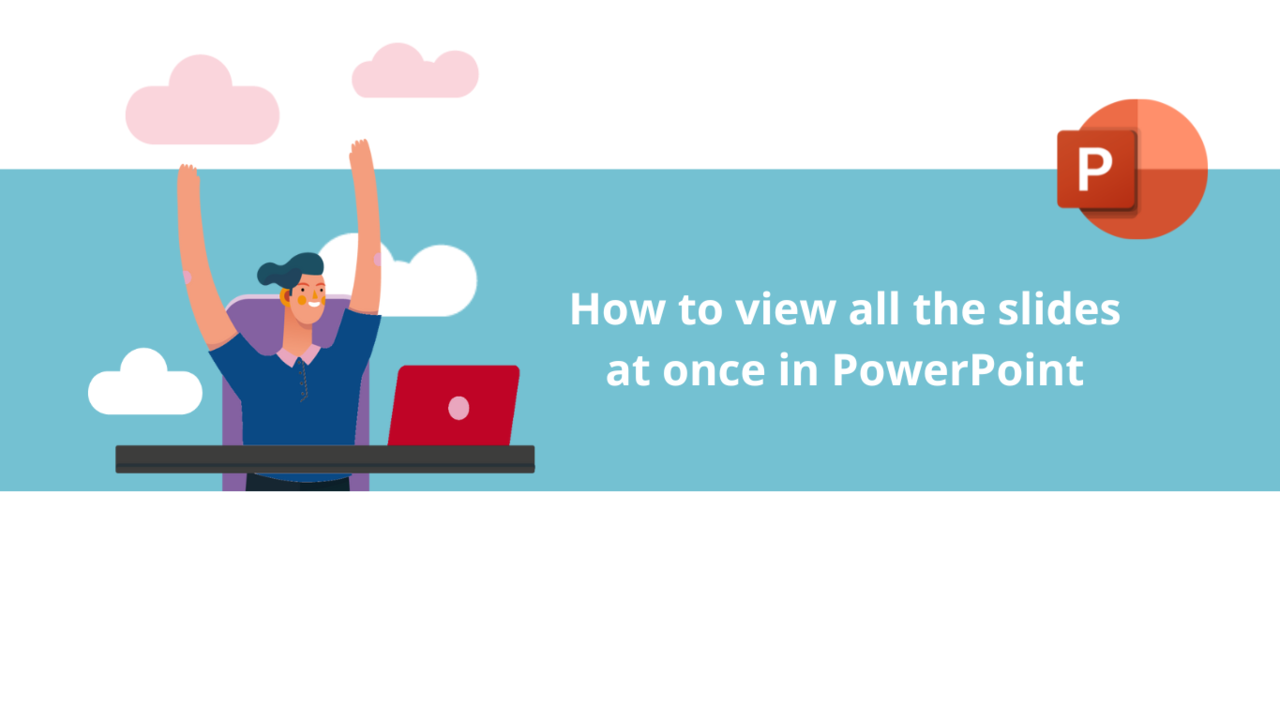Microsoft PowerPoint is one of the most widely used applications in the world of business, education, and even for personal needs. It allows for the creation of dynamic and interactive presentations with a high degree of customization.
An often overlooked, but crucial, aspect of PowerPoint is the ability to view all slides simultaneously. Here is a detailed guide on how to achieve this.
Step 1: Navigate to the "View" tab
Once you have your presentation open, head to the ribbon at the top of the PowerPoint window. This ribbon contains various tabs that provide access to a multitude of commands. One of these tabs is "View." Click on it to open its options.
Step 2: Open "Slide Sorter"
Within the "View" tab, look for the command group titled "Presentation Views". Among these commands, you will see an option labeled "Slide Sorter". By clicking on this option, your screen's view changes to show all your slides in a single overview.
📞 Contact us:
📧 Email: support@dileap.com
Follow us on LinkedIn for the latest scoop!