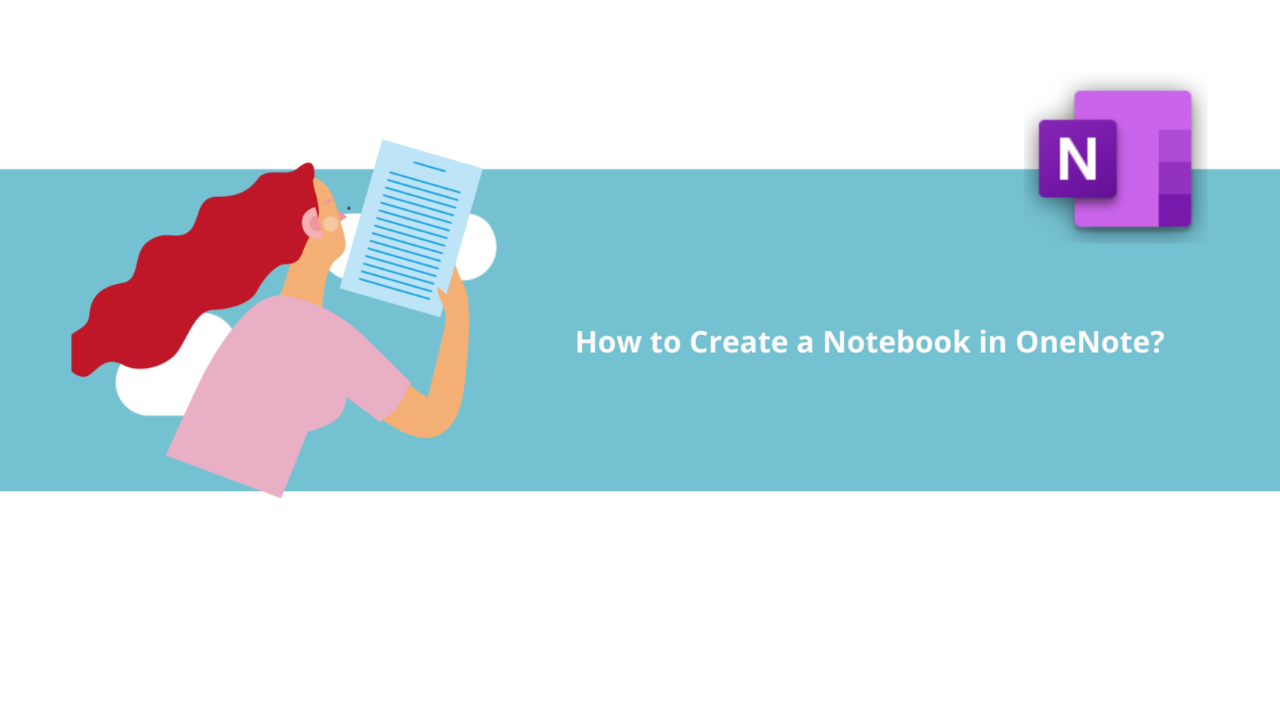Are you new to Microsoft OneNote? Start by creating a notebook!
First, launch the Microsoft OneNote application.
Open the "File" tab in the ribbon at the top of the OneNote application.
In the "File" menu, click on "New" in the ribbon on the right.
Microsoft OneNote will prompt you to choose where your new notebook will be saved. You can select a OneDrive folder, a SharePoint site, a web location, a folder already present on your computer, or create a new one.
Once you've made your choice, give your notebook a name and click on the "Create" button. There you go, you have created a brand new Microsoft OneNote notebook!
See all OneNote training courses
📞 Contact us:
📧 Email: support@dileap.com
Follow us on LinkedIn for the latest scoop!